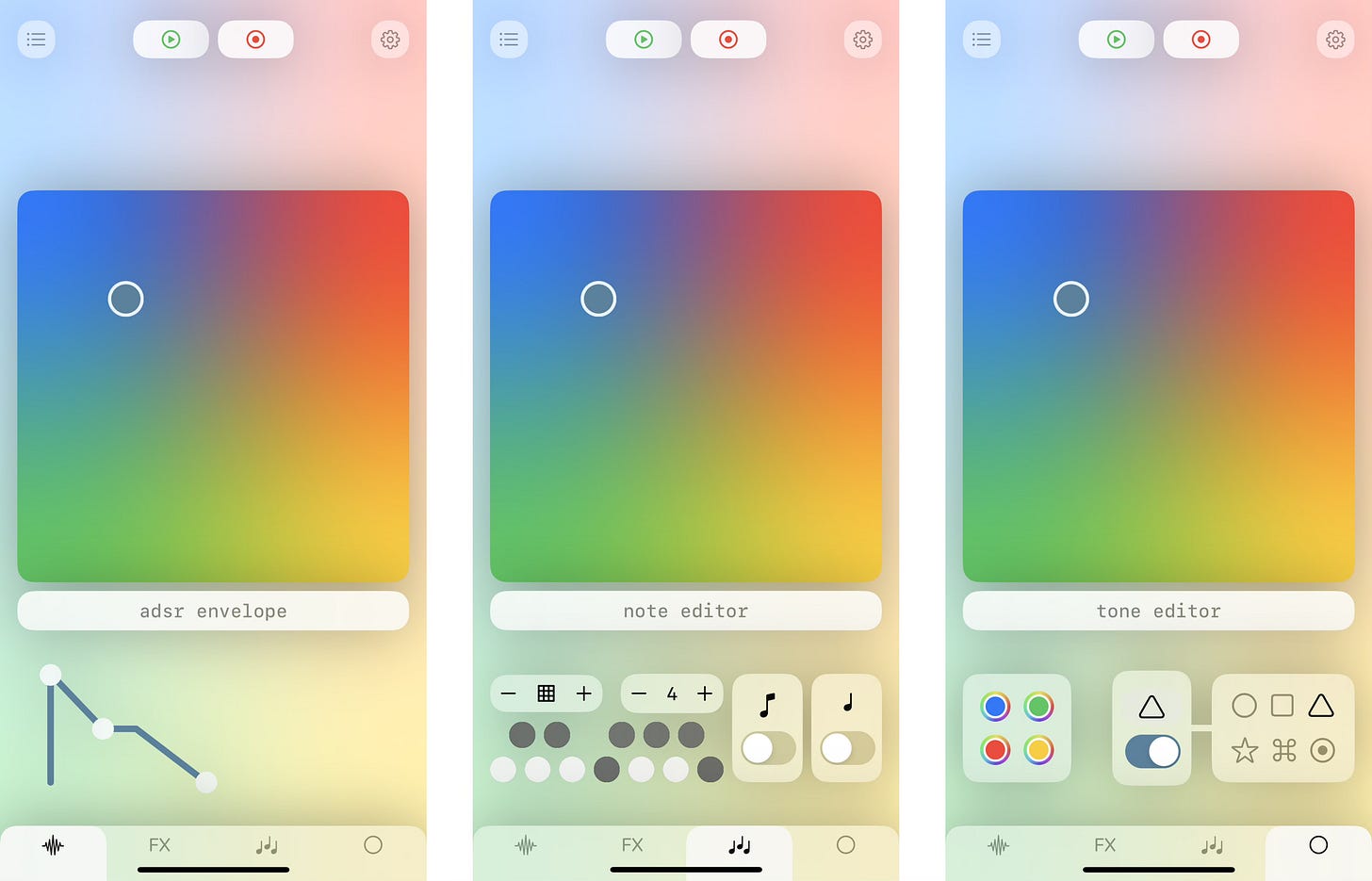Gradient Synth is my current creative project and obsession. In this post, I will introduce the purpose behind it and give you a high-level overview of my current progress.
Gradient Synth is the next manifestation of my goal: inspiring people to create. My aim is to make an app that gives users the same experience and feeling I have when I create music, without needing all of the time, knowledge, and resources that I have been so fortunate to obtain throughout my life. Beyond this, my ambition is to broaden the reach and impact of the music market by introducing the joy of making music to people who do not currently create music. I believe that we are all creating something, so why not create art?
To accomplish the goals I have set out for myself, Gradient Synth must be intuitively simple, highly interactive, and pleasing to the ear. Then, to help continue a new music maker’s journey and broaden the overall music market, it needs to be surprisingly deep, educational, and interact with the current music ecosystem. So far, with the progress I have made, I believe I am on this path! And rather than try to explain this progress all through text, allow me to show you a quick screen recording…
The gradient is the playing surface of the instrument, so any tap somewhere on the square plays a note. The note pitch is determined by the location; bottom left is the lowest pitch and upper right is the highest pitch, and the tone/timbre of the instrument is determined by the color. In the video, when the circle moves around, you can hear some variation of how bright or filtered the synth sounds.
I will save the “how” it makes sound for another post, but below the gradient is a text display for visual feedback of settings and then below that is an “editor” section with some tabs for an envelope, FX, note editing, and tone editing. In the screen recording, the reverb and delay “mix” (how much of the effect can be heard) is adjusted with the controls on the left and right.
Here are some screenshots of what the various editing tabs look like right now, again saving the details for another day, and some of this is very likely to change, but you’re welcome to take some guesses in the comments!
Other elements in the screenshot across the top: the left side will be a presets menu, the right side is setting, and then the middle will be a playback or sequencer for looping playing the instrument. I also plan on putting a visualizer in the empty space above the gradient and below the top menu. I have no idea how long this project will take to get it out for public use, but I am pleased to say the current progress all occurred over about 3 weeks! My goal is to get all of the basic functionality working as soon as possible and get a solid group of beta testers as this is my first “real” app. If you are interested in being a tester, reach out and I will keep a list going.
A huge thank you to my friends and family who I have shown the app to already and handed them this prototype to play with, including my 18-month-old niece! To stay updated on Gradient Synth, subscribe for future updates directly to your inbox.